Hide Plans When Sharing Planbook
Note: Plans can only be hidden for shared planbooks. Collaborators and administrators will still be able to view the plan.
To hide the plan when sharing click the "Edit" link for the plan. Below where you enter plans is the option to hide the plan. Simply check the box and save.
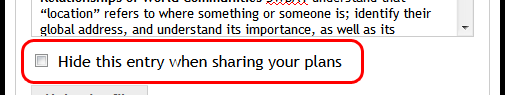
Once a plan is hidden, it will display an icon to mark that it isn't part of the shared plans. The box will appear empty in the shared planbook.
To make the plan visible simply edit the plan, uncheck the box for hiding the plan, and save.
Hide a Period for the Year
If you want to hide a period for the entire year, simply check the box and then set the period to repeat weekly or daily.
