Pin Title Period When Scrolling
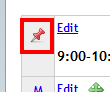
Clicking the pin will highlight to show the title period is pinned.
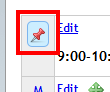
The title period will now stay at the top as you scroll down. You can click the pin again to unpin the title period.
Note: This feature only applies to planbooks that are set to have the days of the week going down the side. For planbooks with the days going across the top the days will be pinned automatically.
