Commenting
Commenting allows administrators to provide feedback to teachers on their turned in planbooks.
For Administrators
When administrators are viewing the turned in plans they will see a button at the top labeled "Comments".
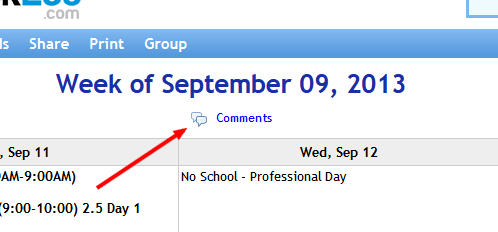
As an administrator, click on "Comments" to bring up the comment window.
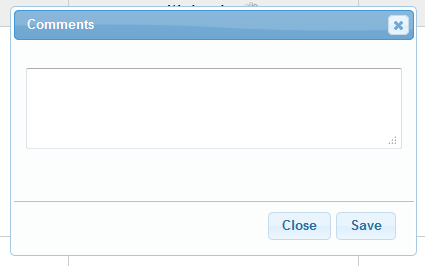
From here, enter feedback that will be available to the teacher. Click "Save" and the comment will be closed.
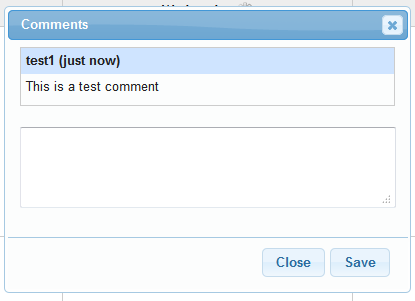
For Teachers
Teachers will have a similar link in their plans to view and add comments. It appears next to the "Turn In" button.
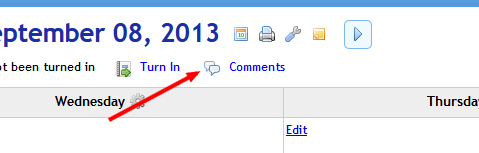
Teachers can click the button to see administrator comments and add any of their own.
Notes:
- Administrators won't be able to comment until the week is turned in.
- Comments are for a specific week, so the comment box will be blank for each new week.
- The comment box can be moved by dragging the blue bar at the top.
- The comment box can be re-sized by dragging any of the corners or sides.
nce.
