Administrator Dashboard
Updates
The "Updates" screen will show you the latest events from your teachers.
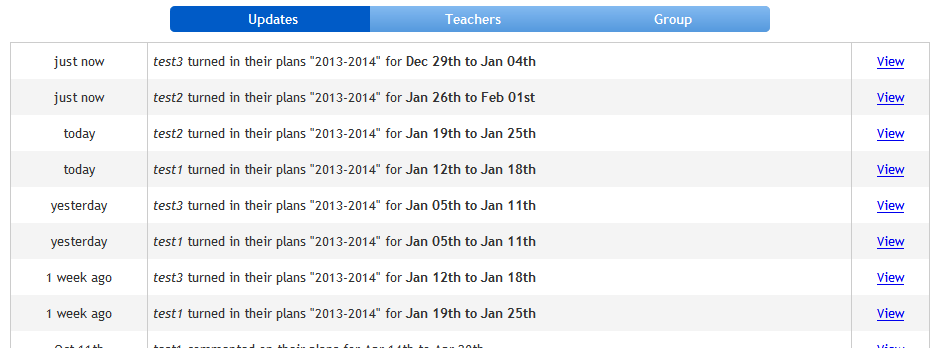
You can see any new weeks that have been turned in, as well as any new comments your teachers have left on their plans. Clicking the "View" option on the right will bring you directly to that week or comment.
Teachers
The "Teachers" area shows a full list of all the teachers in your group.
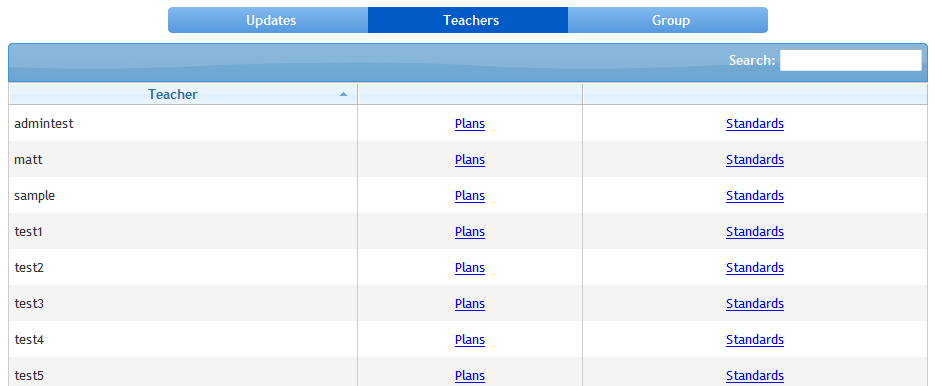
Sort the Teacher column by clicking on top of the column, or use the search area in the upper right to find a specific teacher by name. Then, click on "Plans" or "Standards" to see more.
Teachers' Plans
Clicking on "Plans" will show you a calendar of the teacher's year.
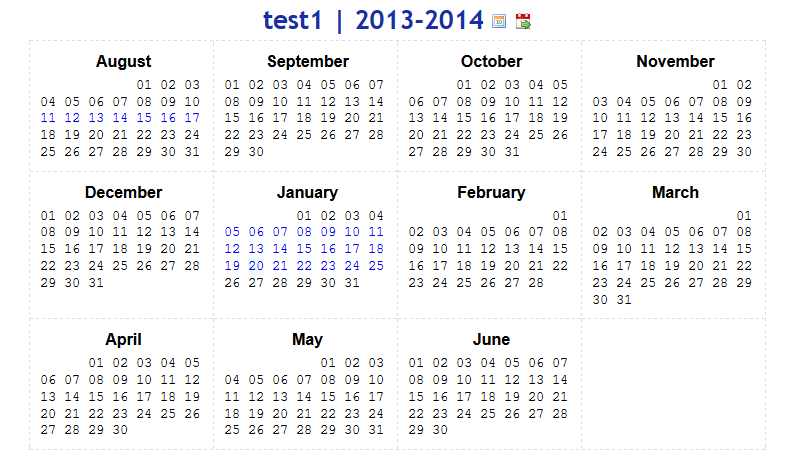
The weeks in black are not turned in yet and aren't viewable. The weeks in blue have been turned in. You can click on that week to see the plans.
At the top you will see the teacher's name as well as his/her planbook name. The calendar icon will take you to "this week" in the plans. The calendar icon with the arrow will allow you to switch to a different planbook for this teacher. You can use this to see last year's plans or if the teacher maintains different planbooks for different subjects.
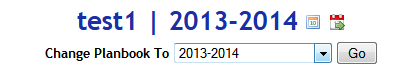
Teachers' Standards
From the Teacher page you can also click "Standards" to see which standards have been covered so far.
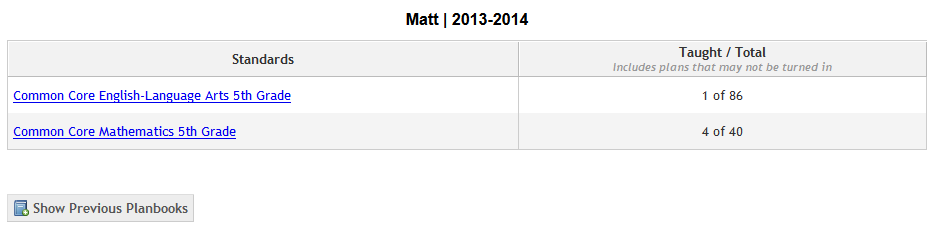
By default it will only show standards for currently active planbooks, but you can click the "Show Previous Planbooks" button at the bottom to see them all. Clicking on the name of the standards will show more detail. You will see a list of all the standards, as well as whether each has been taught and how many times it has been taught.
Group
The last area will show information about your group.
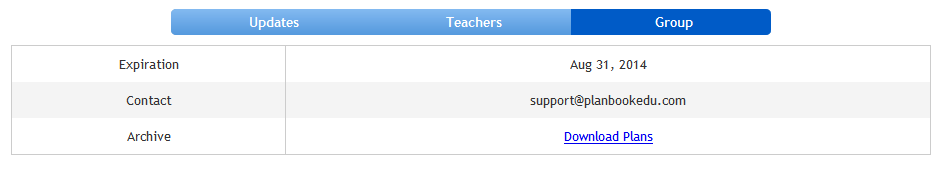
Here you will see when your group expires, a contact email, and a link to archive the teachers' plans. The Archive link will generate PDF files for each of the teachers. The process will take some time, so you will receive an email when it is ready.
